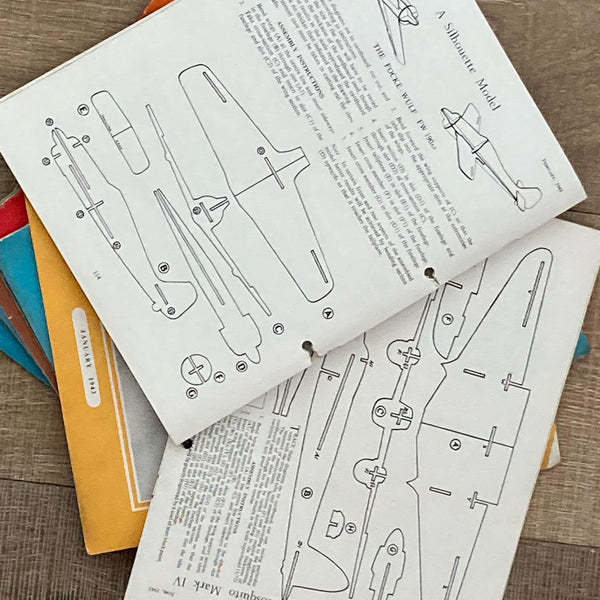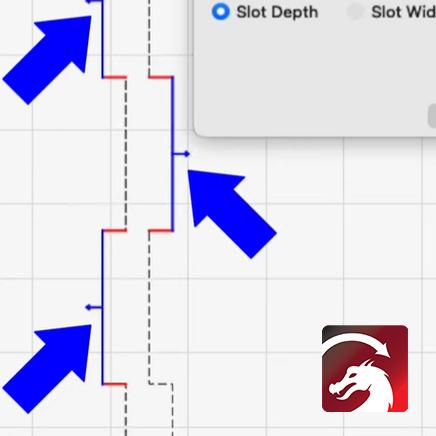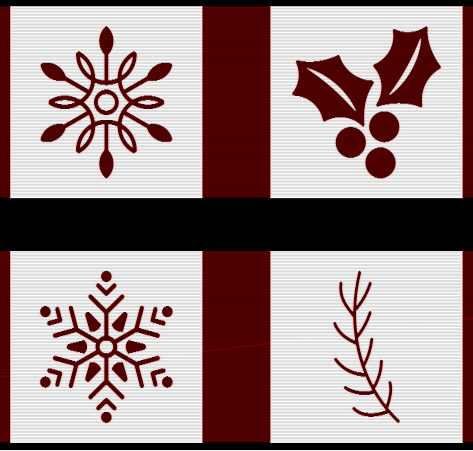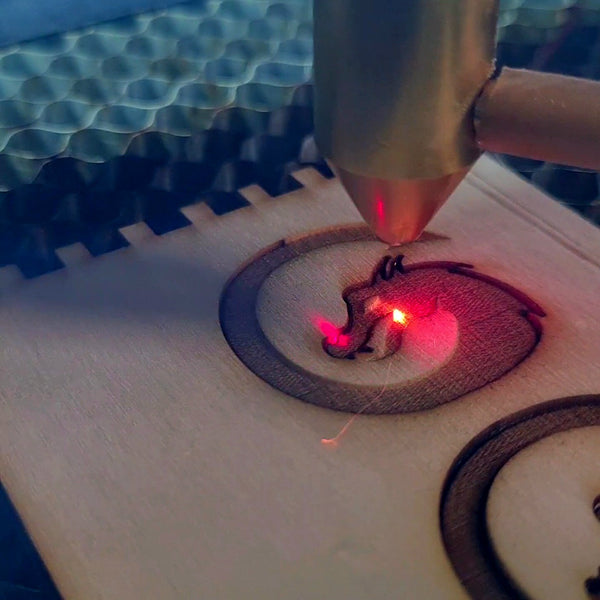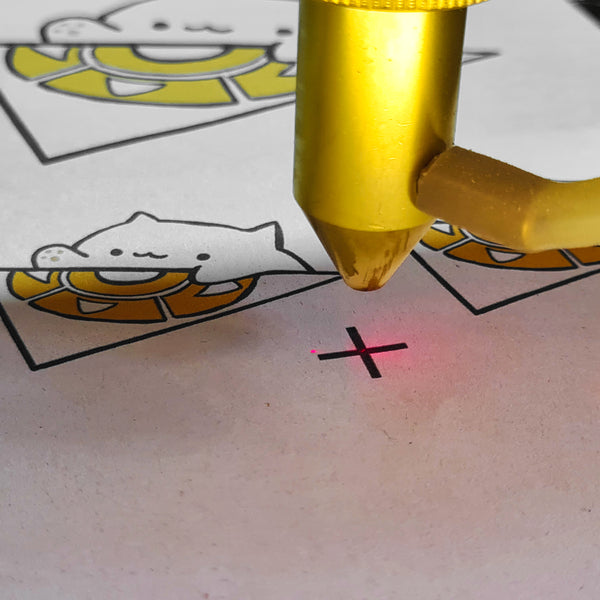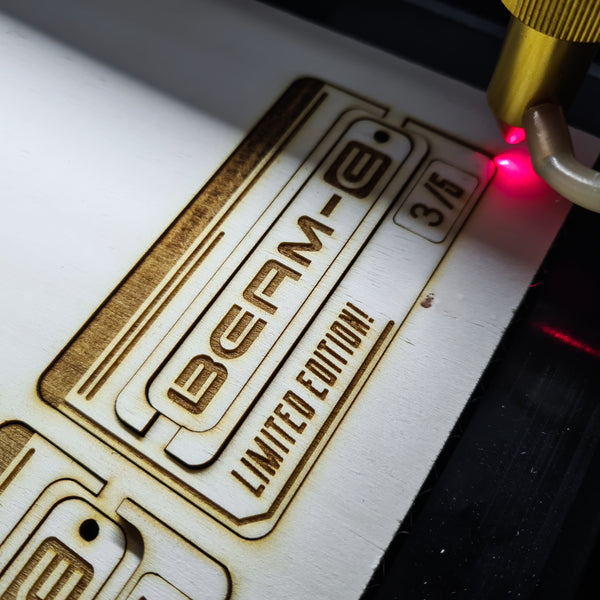Blog
Leather Labels - Creative Materials Series
To kickstart our series of short articles featuring creative materials to work with using your laser cutter, let's take a look at leather! We'll sh...
Recreating WW2 aircraft recognition models (and more!)
Most of us enjoy the thrill of reviving old stuff: seeing something dusty, damaged and worn come back to vivid life again after a little (or a lot ...
Slot & Tab Resizer Tool in LightBurn
If you ever tried to do projects with jointed designs, you will be familiar with the struggle of making sure that the tabs and slots are at the exa...
Festive Stamps for Winter!
We prepared a little tutorial on making your own lasercut stamps using LightBurn. Be it for any occasion or reason, stamps are fun in every case!.....
Haunted Shadow Casters for Halloween
Who wouldn't enjoy the sight of a small flickering tealight? How about one with a shadowcaster?
We prepared a little lasercut project for you to ad...
Happy International Coffee Day!
To celebrate the international day of coffee, we prepared a little tutorial on how to make a very simple coaster for your favourite mug or cup, wit...
Where is Fill + Line in LightBurn now?
You might be wondering why the Fill+Line feature in LightBurn has been taken out of the latest versions of LightBurn, from version 1.2 onwards.
...
Plywood Knowledge bites!
Plywood is much loved in the maker community, where combined with laser cutters, it's a relatively cheap (compared to solid wood) and is an extreme...
Introducing: Cuttle.xyz
Would you like to prepare simple and quick vector designs without having to learn basics of complex professional vector editing software like Illus...
Why use LightBurn software as a creative?
LightBurn is a powerful layout, editing, and control software for your laser cutter. But what makes it so convenient for creatives?
Print & Cut Feature in LightBurn Software
Make cutting out custom shaped and sized labels or stickers a piece of cake: Print & Cut in LightBurn Software is a practical tool to save you time.
Variable Text in LightBurn
Prepare an array of serial numbers on your batch projects using the Variable Text function in LightBurn Software!
The Variable Text function in ...
-
Previous
- Page 1 of 9
- Next