You might be wondering why the Fill+Line feature in LightBurn has been taken out of the latest versions of LightBurn, from version 1.2 onwards.
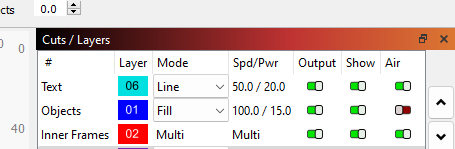
If you load a project from before this update where Fill + Line was used, you will see that it got renamed to “Multi” in Layer Mode.
To access Fill + Line settings, you have to double-click on the layer.

Notice that it has two "sublayers" now. Sublayers are modifiers inside a Layer, separating Line, Fill and Offset fill inside the same Layer.

If you would like to combine Fill with Line inside the same Layer, starting from update 1.2.00, you need to do this within the Layer settings. Find the “+” icon to add a new sub-layer. You can name it on the left in the blank field.

Find “Mode”, and choose the type of operation you want to add to your Layer.
Check out this video by The Louisiana Hobby Guy to see this new feature in action.
Show us your makes by tagging us (smoke_and_pictures) on Instagram and Twitter (@tweetsandmirrors) !
Happy making!

