Lightburn officially released the 1.0 version of their software! Among stability improvements and bugfixes of crashes or common user errors, Lightburn also added a couple cool new features to it's user interface.
If you haven't equipped your laser cutter with a Lightburn Camera yet, we recommend you take a look at our listings of the 120 Degree 8MP Camera, the 120 Degree and 160 Degree 5MP Camera over here and if you need an enclosure, we got your back. If you have any questions about the product, visit our Community Forum.
Now, let's get down to the new features!
Live / Virtual Arrays
If you create a grid array, you now have the option to make it virtual, meaning that the copies are generated on the fly. The array properties and content can be changed, and the array updates automatically:

With this in place, the developers of Lightburn will be working on adding support for these virtual arrays on DSP controllers.
Print & Cut Wizard
Print and Cut is great, but it hasn't been very easy to use. The new Print and Cut wizard walks you through it, making the whole process simpler. Lightburn also has a new video up, showing how to salvage a job without markers in it, using the Print and Cut feature.
You can find it in Tools > Print and Cut.
Boolean Assistant
Ever have trouble remembering which Boolean option is the right one? You're not alone. The new Boolean Assistant lets you preview the different Boolean options, then pick the one that works. Press Ctrl+B to bring it up.
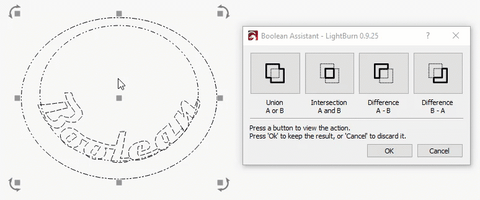
Two point rotate & scale
Lets you pick a rotation point on a shape, and rotate / scale it freely around that point. Designed to let you align one shape to another, like trying to align text to a slanted edge. Press Ctrl+2 to start the tool, and follow the prompts at the bottom of the screen.

Click filled areas to select or drag
If you normally use LightBurn in 'Filled rendering' mode, life just got a little bit easier. You can now click anywhere inside a filled shape to select it.
Other notable changes
- Adjust Image tool is much more robust
- Ramp mode for vectors is now 2x faster
- Automatic view panning while dragging shapes
- Export to SVG will now retain image masks
- Measure tool now includes selected shape width / height, and does a better job of identifying arcs
- Rewrote serial library used for Ruida communication - now significantly faster, and more robust
- Support for multiple Ruida controllers when using Packet/USB mode
- Print (to printer) now scales correctly
- Can now import / export all preferences, making it easier to share settings between computers
- Edit > Machine Settings now supports Marlin

